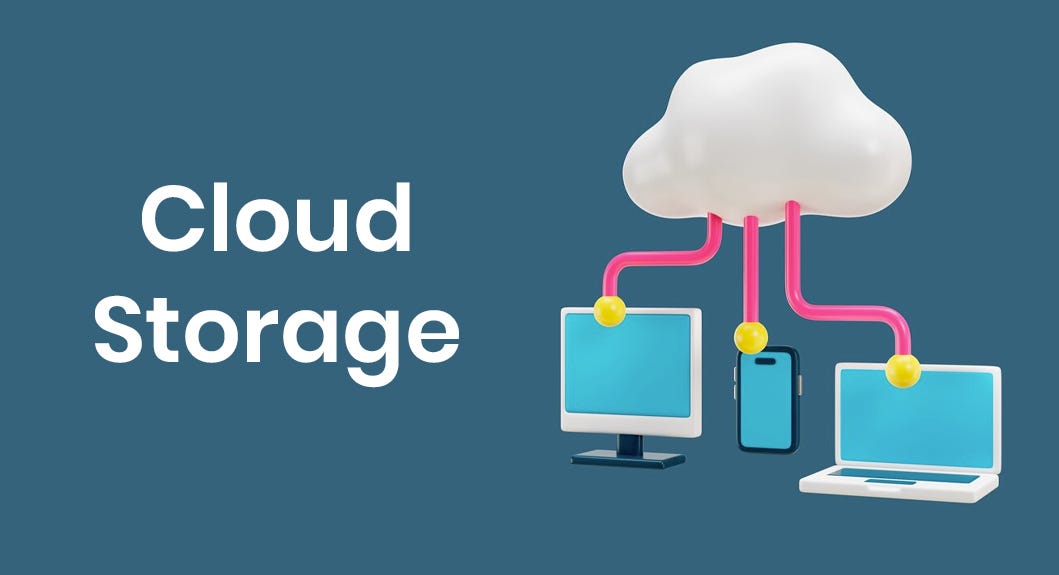Understanding Cloud Storage Software
The evolution from traditional on-premise storage solutions to cloud-based alternatives represents a significant shift in how data is managed and accessed. This transformation affects not only businesses but also individual users, driving changes in practices and expectations around data storage and security.
1. From On-Premise to the Cloud: A Storage Evolution
The shift from on-premise storage solutions to cloud-based options marks a significant transformation in how businesses and individuals manage data. On-premise file servers have long been the backbone of data storage, offering control and security within physical confines. However, as data needs grow, cloud solutions provide scalability and flexibility that on-premise options struggle to match.
Advantages of On-Premise Storage:
-
Control and Security: On-premise storage solutions allow businesses to maintain full control over their data. This control extends to both hardware and software configurations, ensuring that sensitive data is protected from external threats and unauthorized access. For industries dealing with highly confidential information, such as finance or healthcare, on-premise solutions offer peace of mind by keeping data within the organization's physical boundaries.
-
Customization: One of the key benefits of on-premise storage is the ability to customize the infrastructure according to specific business needs. Companies can integrate their storage systems seamlessly with existing IT setups, optimizing performance and ensuring compatibility with various applications and processes.
Challenges of On-Premise Storage:
-
Scalability: As data volumes grow, the limitations of on-premise storage become evident. Expanding physical infrastructure to accommodate increasing data can be both costly and complex, requiring investments in hardware, space, and power. This can hinder a company's ability to scale operations swiftly in response to changing business demands.
-
Maintenance: Maintaining on-premise servers involves regular hardware upgrades and software updates, which can be resource-intensive. IT teams must dedicate time and effort to ensure that systems run smoothly, diverting focus from strategic initiatives to operational tasks.
Emergence of Cloud Storage:
- Cloud storage solutions, such as those outlined in the AWS Storage Options Whitepaper, offer a compelling alternative. They provide virtually unlimited scalability, allowing businesses to expand storage capacity on demand without the need for physical infrastructure changes. This flexibility is particularly beneficial for companies experiencing rapid growth or fluctuating data needs.
|
Storage Type
|
Advantages
|
Challenges
|
|
On-Premise File Server
|
Control, security, customization
|
Scalability, maintenance, cost
|
|
Cloud Storage
|
Scalability, flexibility, cost-effective
|
Security concerns, dependency on internet
|
Source: Industry Analysis Report, 2025
2. Exploring Cloud Storage Options
As the digital landscape evolves, businesses and individuals are presented with an array of cloud storage options that cater to diverse needs. From large-scale cloud services like AWS to personalized cloud solutions, these options offer varying degrees of accessibility, security, and control. In this section, we delve into the specifics of AWS storage solutions, personal cloud servers, and the creation of local cloud servers.
AWS Storage Options
Amazon Web Services (AWS) stands out as a leader in cloud computing, offering a comprehensive suite of storage solutions designed to meet the needs of businesses of all sizes. The AWS Storage Options Whitepaper provides detailed insights into various services that form the backbone of AWS's offerings.
Amazon S3 (Simple Storage Service):
Amazon Glacier:
Amazon EFS (Elastic File System):
Amazon Web Services (AWS) stands out as a leader in cloud computing, offering a comprehensive suite of storage solutions designed to meet the needs of businesses of all sizes. The AWS Storage Options Whitepaper provides detailed insights into various services that form the backbone of AWS's offerings.
Amazon S3 (Simple Storage Service):
-
Secure and Durable: Amazon S3 is designed to provide 99.999999999% (11 9's) durability, ensuring that your data is protected against loss. It uses advanced encryption methods to secure data both at rest and in transit.
-
Highly Scalable: AWS's infrastructure allows businesses to easily scale their storage needs up or down, making it an ideal solution for companies experiencing fluctuating data demands.
-
Archival Storage: Amazon Glacier is designed for data archiving and long-term backup. It provides cost-effective storage for data that is infrequently accessed but must be retained for future reference.
-
Retrieval Options: Users can choose different retrieval times depending on their needs, balancing cost and speed.
-
Shared File Storage: Amazon EFS provides scalable file storage that can be used with AWS Cloud services and on-premise resources. It offers a simple interface to create and configure file systems quickly.
-
Elasticity: EFS automatically grows and shrinks as files are added and removed, ensuring you only pay for the storage you use.
Personal Cloud Servers
For individuals and small businesses, personal cloud servers provide a hybrid solution that combines the advantages of cloud storage with the control and security of on-premise systems.
Advantages of Personal Cloud Servers:
Implementation Considerations:
For individuals and small businesses, personal cloud servers provide a hybrid solution that combines the advantages of cloud storage with the control and security of on-premise systems.
Advantages of Personal Cloud Servers:
-
Control Over Data: Users maintain full control over their data, deciding what is stored, how it is accessed, and who can access it. This is particularly appealing for those concerned about data privacy.
-
Cost Efficiency: Setting up a personal cloud server can be more cost-effective than subscribing to commercial cloud services, especially for those with modest storage needs.
-
Hardware Requirements: Setting up a personal cloud server requires appropriate hardware, such as a dedicated server or a robust NAS (Network Attached Storage) device.
-
Software Solutions: Several open-source and commercial software solutions are available to help set up and manage personal cloud servers, offering features like remote access, file synchronization, and user management.
Creating a Local Cloud Server
Creating a local cloud server bridges the gap between traditional on-premise storage and modern cloud solutions. This approach offers the benefits of cloud-like accessibility while maintaining data onsite.
Creating a local cloud server bridges the gap between traditional on-premise storage and modern cloud solutions. This approach offers the benefits of cloud-like accessibility while maintaining data onsite.
Steps to Create a Local Cloud Server:
- Assess Hardware Needs: Determine the existing hardware that can be repurposed for a local cloud setup. This might include upgrading storage capacity or ensuring network connectivity.
- Choose the Right Software: Select software that facilitates cloud features such as remote access, file sharing, and synchronization. Popular options include Nextcloud and ownCloud, which offer robust functionalities for personal and business use.
- Configure Network Access: Set up secure remote access to allow users to connect to the server from anywhere. This involves configuring firewalls, VPNs, and secure login credentials.
- Implement Security Measures: Protect data with encryption, regular backups, and access controls to prevent unauthorized access and data breaches.
-
Enhanced Security: By keeping data onsite, you can implement stringent security measures tailored to your specific needs, reducing the risk of data exposure.
-
Customization and Control: Local cloud servers offer the flexibility to customize storage solutions according to specific requirements, providing a tailored experience that commercial cloud services may not offer.
3. The Future of Cloud Storage: Trends for 2025
As we approach 2025, the landscape of cloud storage is poised for significant advancements, driven by technological innovation and evolving business needs. Key trends include the rise of hybrid cloud solutions, enhanced security measures, and a focus on sustainability and energy efficiency.
Hybrid Cloud Solutions:
-
Combining Strengths: Hybrid cloud solutions are set to become increasingly popular as they offer the best of both worlds—on-premise and cloud storage. This model allows businesses to maintain sensitive data on-premise, benefiting from enhanced control and security, while simultaneously leveraging the cloud for its scalability and cost-effectiveness.
-
Flexible Deployment: With hybrid solutions, companies can deploy workloads and data across multiple environments according to specific needs, optimizing performance and ensuring compliance with regulatory requirements. This flexibility is particularly advantageous for industries with strict data governance mandates.
Enhanced Security Measures:
-
Advanced Encryption Techniques: As the adoption of cloud storage grows, so does the emphasis on security. Future trends will likely see the implementation of sophisticated encryption methods that protect data both at rest and in transit, ensuring that it remains secure from unauthorized access.
-
AI-Driven Security Protocols: Artificial intelligence is expected to play a pivotal role in enhancing cloud security. AI-driven protocols can detect and respond to anomalies and potential threats in real-time, providing an additional layer of defense against cyber-attacks.
Sustainability and Energy Efficiency:
-
Reducing Environmental Impact: As environmental concerns take center stage, cloud providers are prioritizing sustainability. Efforts to reduce the carbon footprint of data centers include optimizing energy consumption and integrating renewable energy sources.
-
Innovative Technologies: The adoption of energy-efficient technologies and practices is expected to increase, helping providers minimize environmental impact while maintaining high-performance standards. This shift not only benefits the planet but also aligns with corporate social responsibility goals.
FAQ
1. Is on-premise storage still relevant in 2025?
Yes, on-premise storage remains relevant for businesses requiring direct control over their data and IT environments.
2. How secure is cloud storage compared to on-premise storage?
Cloud storage can be highly secure with proper encryption and security protocols, though some businesses prefer the control of on-premise solutions for sensitive data.
3. Can I create my own cloud server at home?
Yes, creating a personal cloud server is possible with the right hardware and software, offering cloud-like benefits with increased control.
4. What are the cost implications of switching to cloud storage?
While cloud storage can reduce upfront costs, businesses should consider ongoing subscription fees and potential costs for data retrieval.
5. How do hybrid cloud solutions work?
Hybrid cloud solutions integrate on-premise and cloud storage, allowing businesses to manage data across both environments seamlessly.
As we move towards 2025, cloud storage software continues to evolve, offering innovative solutions that balance scalability, security, and sustainability. Whether through hybrid systems or personal cloud servers, understanding these technologies is crucial for optimizing data management in the digital age.